The New Twitter Profile Page Layout
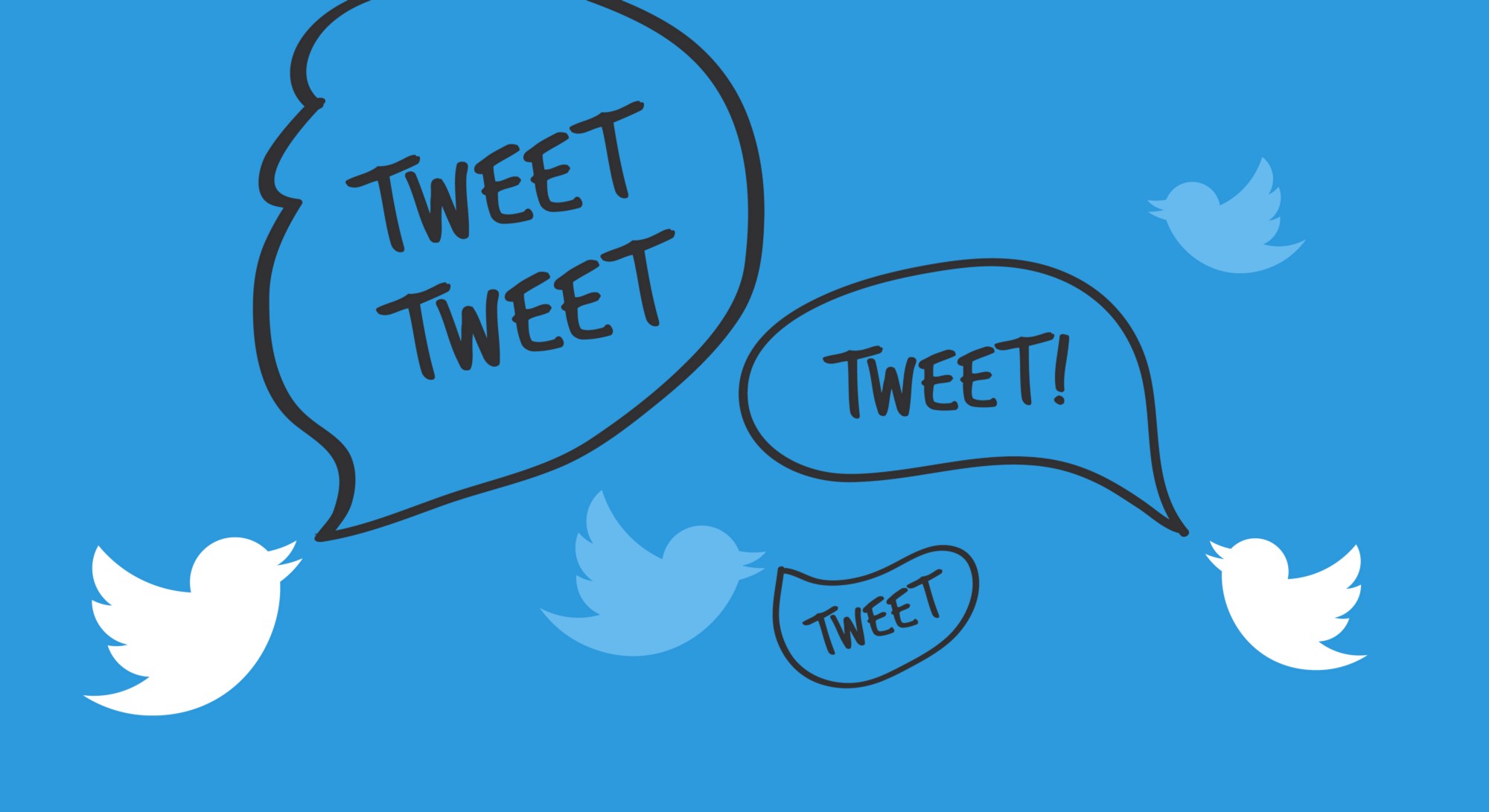
Header Photo
1500 pixels wide x 500 pixels high, 5MB maximum
This is the main image across the top of the screen. Twitter recommends 1500×500 pixels but the header photo will always blow-up to be screen-wide, which means a 1500px × 500px image can look pretty pixelated on a large monitor unless it’s saved at least 300 DPI.
We recommend you create your Header Photo at a size of 3000×1000 pixels just bear in mind you need to keep the file size under the 5 megapixel limit.
If you are still suffering with a pixelated image and you don't want Twitter to resize the image, you can get away with 1263x421 pixels.
Profile Photo/Avatar
400 pixels × 400 pixels minimum, 2MB maximum
Twitter recommends a 400×400 pixels minimum here, and the image should be ideally square it is possible to crop the image during the upload process. We recommend saving to as high a DPI as you can.
Your profile photo will scales down to 200×200 pixels on your profile page and gets even smaller in your timelines, and only blows up to full size when somebody clicks on it, so you will want to make sure your image looks clear throughout this scaling

