How to clear Facebook Image Cache

In order to clear the cache you will need to access the sharing debugger.
What is the sharing debugger
The sharing debugger lets you preview how your content will look when it's shared to Facebook and debug any issues with your Open Graph tags.
You can use the Sharing Debugger to see the information that is used when your website content is shared on Facebook, Messenger and other places. The Batch Invalidator will let you refresh this information for multiple URLs at the same time. Open Graph markup lets you take control over how your website content appears to others.
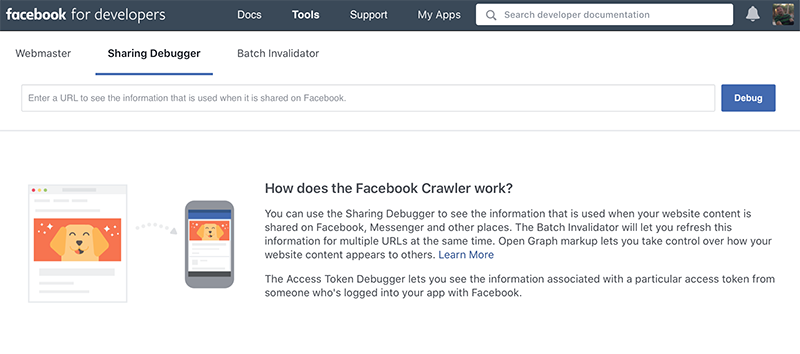
Steps to clear Facebook Image Cache
- Visit Facebook’s sharing debugging URL here: https://developers.facebook.com/tools/debug
- In the box you will need to enter the URL of the page you wish to refresh.
- Click the “Debug” buttton.
- This prompts a manual scan of the URL, forcing an image update across the board.
- If you attempt to post the page again. you willl see the new thumbnail instead of the old.

